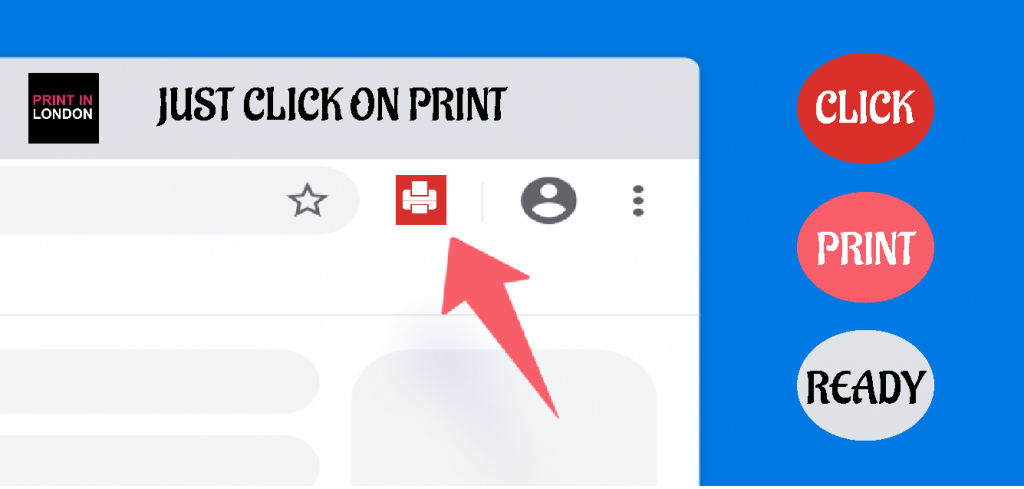Easy One Click Print Free Chrome Extension
We are proud to announce our 2nd free web project “Easy One Click Print” & this time it is a google chrome extension or google chrome browser extension.Our last release was a easy to print wordpress plugin “One Click Print“ and get huge response. which inspired use and motivated to contribute more for the user and online community.We started our Easy One Click Print on 04/20 and finally launched today 05.05.2020.Our aim is to make this chrome extension free for life time and always adding new feature in future.
Why Building a Print google chrome extension?
Simple answer is that we tried other google chrome extension for printing and found most of them are not up to date and very complex to use ,So we though why not build a print google chrome extension which will be easy and faster to use.
What can you do with this extension?
Print anything you want webpage,blog,pdf,image,jpg.article and you can also save them as pdf & all this in just one click
But we are not done for this year as we are working on a new fun project making an android game app bringing back old tic tac toe paper games in new digital version which you can play with your friends .We will update you about that shortly.For getting update about our “Fun Tic Tac Toe for Free” app always follow our social media pages.
Privacy Policy
This page informs you of our policies regarding the collection, use, and disclosure of personal data when you use our Service and the choices you have associated with that data. This privacy policy should be read alongside, and in addition to, our Terms and Conditions
Browser Extension
Your privacy is very important to me. I don’t collect any personal information while browsing on the internet. I will not sell, distribute or lease your personal information to third parties.
1 Third parties
Does your browser extension sell my information to other parties?
As explained in section 2, I do doesn’t collect anything personal information from you. No. I don’t sell or give out any personal information specifically about you to any third party.
2 Data storage
Where is my personal settings kept?
All the browser extension settings is saved local on your hard disk and synced (transmit to the servers) to your personal account (example Google, Opera or Firefox account). This data is not public available online on the internet.
3 Spyware/malware/ads in this extension?
No, it’s clean and open-source. We don’t ship junk in my browser extensions.
4 Installation message
You may see the following alert: This extension needs access to your data on all websites / your browsing history. This is a generic Chrome alert. Rest assured, the extension is not actually monitoring anything as you browse.