
You can choose Print in London for cheap presentation printing. You can create custom presentation folders with us today and give your materials a professional look.
CALL OR EMAIL US FOR PRICES
“Order any time of the day or night & receive on the same day in London. You are welcome to visit our print shop for instant printing service. On-site collection or free delivery can be arranged. Email us on order@printinlondon.net for quick quote or Call Us on 020 3633 2660 for instant price.”

Same Day Printing & Delivery
We can arrange a same day courier delivery with customer live tracking. Or Customer can collect from our Print shop

OPEN 24 HOUR
We are open 7 days a week & you can order any time. No Last ordering Time No deadline. Overnight Printing Service

100% Satisfaction
High Quality Printing & 100% & customer satisfaction guarantee Top Rated Printing Company in Google
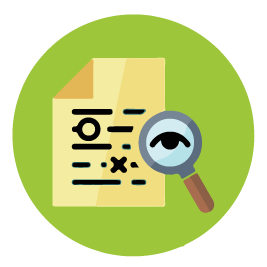
Free File Check
Free Proof & File Check
We offer Free file check & Print Proof before sending for printing.
WHAT THEY SAY…
What are our clients are saying about us?
These guys saved us during the huge snowfall this week. We ordered the express service from a different firm two days ago as my colleague needed flyers to take to a conference in Singapore tomorrow. Unfortunately their courier let us down because of the snow. I called around many local firms and none would offer me next day delivery. I then called Print In London and they had the flyers printed AND delivered within *5 hours*. Absolute heroes. The flyers are great quality and, crucially, my colleague can now take them to Singapore. 5 stars. Will absolutely use again.
Quick, professional and value for money. I received brilliant service from Print In London, the staff are efficient and extremely helpful and the rates are very competitive. Once I placed my order, it arrived within a most impressive 24hrs! I wouldn’t hesitate to recommend this company for fast reliable service
Address: 173 E India Dock Rd, London E14 0EA
Phone: 020 3633 2660
Email: order@printinlondon.net
Nearest DLR Station:
2 min Walk from All Saints DLR station (Get Direction)
4 min Walk from Langdon park DLR station (Get Direction)
8 min Walk from Poplar DLR station (Get Direction)
12 min Walk from Limehouse DLR station (Get Direction)
15 min Walk from Devons road DLR station (Get Direction)
Nearest Underground or Overground:
12 min Walk from Limehouse Overground station (Get Direction)
18 min Walk from Bow Road underground station (Get Direction)
18 min Walk from Mile End underground station (Get Direction)
Nearest Bus Stops:
Poplar / All Saints Church – Towards Canary Wharf or Island Gardens
Chrisp Street Market – Towards Canning Town or Crossharbour
Where to get presentation folder printing near me?
– You can get cheap presentation folder printing from Print in London. Create custom presentation folders with us today and give your materials a professional look.
Where to find poster presentation printing near me?
– We are print shop based in London where we offer poster presentation printing at the most affordable price. You can design your own scientific posters for your personal or professional needs.
Where can I go for presentation printing near me?
– You can choose Print in London for cheap presentation printing. You can create custom presentation folders with us today and give your materials a professional look.
Is there any presentation binding service near me?
– We are printing and binding shop in London where we offer presentation printing and binding service at the most affordable price. Once you order, we will print and bind your presentation up to your requirements.
How to print a PowerPoint presentation?
– To print a PowerPoint presentation, you need to follow these steps-
- Select File > Print.
- For Printer, select the printer you want to print to.
- Click on Full Page Slides and change it to your preferred Handout format.
- Click on Print.
How to print a PowerPoint presentation in handout form?
- Select File > Print.
- For Printer, select the printer you want to print to.
- For Settings, select the options you want: Slides: From the drop-down, choose to print all slides, selected slides, or the current slide. …
- For Copies, select how many copies you want to print.
- Select Print.
How to print presentation handouts?
– To print a PowerPoint presentation, you need to follow these steps-
- Select File > Print.
- For Printer, select the printer you want to print to.
- For Settings, select the options you want: Slides: From the drop-down, choose to print all slides, selected slides, or the current slide. …
- For Copies, select how many copies you want to print.
- Select Print.


