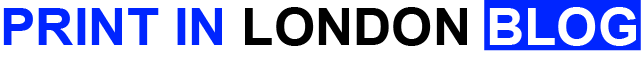Printing in white ink might be new for many people. However, it has its charm, advantages, and usage in different fields that make it important in the printing industry. Not only is it unique, but white ink printing has also reduced the printing cost drastically. Regarding look and aesthetics, the white print might not sound that exciting. But, if you use it correctly, it can add uniqueness to your print and separate your printing from the rest.
For the above reasons, white ink printing is becoming a favorite of many brands that want to represent themselves differently. So, if you are someone interested in white ink printing too, I have prepared this comprehensive guide to help you understand the ins and outs of white ink printing.
Without further ado, let’s see what white ion printing is, its function and how it can come in handy for you.
What is White Ink Printing?
White ink printing is pretty much self-explanatory. It’s the process of applying white colours on different coloured backgrounds and printing materials. Now, using white colour might seem normal, like any other colour. However, the uniqueness of white ink printing lies in how colours are created inside the printer. Printers cannot create white colour normally like other colours, and there are several ways you can achieve white ink printing. I’ll discuss those ways later in this guide.
Different types of printers that can do white ink printing
As mentioned earlier, how white ink is prepared differs from regular ink. That’s why regular printers cannot print with white ink. However, there are some printers in the market made available recently with white cartridges.
For example, Xerox VersaLink C8000W is one such printer that has a white cartridge with other colours. This printer has a decent print volume of 20,000 pages monthly, so you are covered for moderate commercial use.
Another get-a-white ink printer option for you can be the Mimaki UCJV300 Series printer. This printer is strictly for commercial use and prints white with CMYK to achieve your desired pop-out colours. Alongside these printer options, you can use any modern inkjet printer that has a white cartridge.
Differences between white ink printing and traditional CMYK printing
If you are into printing, you are probably familiar with the CMYK colour pallet any traditional colour printer use. CMYK stands for four colours cyan, magenta, yellow, and key, which is basically black. In comparison, it’s like the RGB (Red, Green, Blue) that represents colour in digital designs. In the same way, CMYK mixes colour; the only difference is that it does it for print designs.
All these four colours in CMYK are printed on each other to achieve any colour you want in your print. This is only possible because these four colours are transparent. Now, the main difference here between white ink and CMYK is that white ink isn’t transparent; it’s opaque. Traditional CMYK printing can only render white on white paper by leaving the white area of the design blank. But in white ink printing, there is a separate white colour, so you can render white on any surface colour you want.
Benefits of White Ink Printing
At this point, you should soundly understand what white ink printing is and how it works. Now, in this part, I am discussing the advantages of white ink printing that should convince you to use it for your printing materials.
- Create vibrant colours: White ink itself might not be vibrant. But even the indirect use of it as the underlay of your conventional CYAN can make a huge difference. Popping colours are very important for business materials, and the white ink used underneath will make your colours pop brightly on any surface.
- High contrast and visibility: White ink is opaque and, therefore, visible to the human eye. Another reason behind the visibility is the difference in hue between white and other colours. So, when white ink is used, it becomes more visible on different coloured backgrounds.
- Better colour rendering: Another advantage you can avail from the secondary use of white ink. So, when you are printing CMYK colours on a transparent support, it can sometimes be challenging to render the accurate colour. But if you use white ink first and then print CMYK on top of it, the transparency of the support and CMYK won’t mess up your colour.
- Printing on different coloured surfaces: I have discussed earlier how regular CMYK printers can only generate white-on-white supports. They just leave that area unprinted to get the white. So, you cannot print whites anymore with regular CMYK when you move to any support other than white. Now with dedicated white ink printing, you are not limited to white surfaces and grab attention with your printed materials with different colours.
- Cost reduction: The opaqueness of white ink allows it to be used as overlay and underlay both. So, whether you want a base colour or are planning reverse printing, you can use white ink. This way, the extra material cost to get that underlying or overlaying effect.
- Remove the visual and creative limitation: Previously, the use of light colour on a darker substrate was pretty much impossible. You couldn’t print white, and that pretty much limited your visual; and creative choices when it came to designing print materials. Now you can go with any substrate, even with white, allowing you to plan more colour combinations.
- Generate watermark and layered dimension: If you change the contrast of the white ink slightly and use it on a white substrate, you can have a nice yet subtle watermark effect. Also, changing the opacity and using multiple layers can add depth to your printing, which is only possible with white ink as it’s opaque.
Comparison of white ink printing to traditional CMYK printing

For a quick understanding of the benefits of white ink printing, you can also take a look at this comparison below. This table demonstrates the key characteristics of both types of printing.
| White ink printing | CMYK printing |
| White ink is opaque | CMYK inks are transparent |
| White ink printing saves the cost of overly and underlay | CMYK printing increase cots with extra material for overlay and underlay |
| White ink printing allows printing white on any colour of the substrate | CMYK printing can only print white on white substrates |
| As an opaque ink, you can use multiple layers of white ink to create depth | CMYK doesn’t allow creating depth as multiple layers will mix up |
| White ink printing offers greater visibility | CMYK printing doesn’t offer the same contrast or visibility |
| White ink printing provides a much broader visual and creative outlook | You are limited to darker colours and without any white with CMYK printing. |
How White Ink Printing Works
Most of the colours from a regular printer are generated by mixing colours. However, it’s not the same for white, as it has no hue.
Description of the equipment and software needed
In the past, printers only had the four CMYK colours, but the newer white ink prints had white as the fifth colour. So, you need to make sure the printer has a fifth ink head to run white ink. The latest white ink printers on the market are pretty stable and doing a great job of white ink printing. However, you need to remember that white ink can be more expensive than CMYK ink and technical knowledge is also required for layering white ink with CMYK.
Before you move forward with printing white ink on dark paper, you need to make some modifications to the design file in Adobe Illustrator or Photoshop. If you are using white as the primary colour, just create a spot colour swatch and make i9t 1% yellow to print your design in white.
If you are planning to use white ink layering, then you should follow the following steps.
- Step 1: First, you need to create a new layer on your existing design layers for white ink printing.
- Step 2: Now, bring all the white ink printing elements in that layer and stroke them with the white spot colour. Adjust the opacity and transparency of these white elements as you need.
- Step 3: Finally, adjust the layer with white elements to overprint fill and stroke.
Steps involved in white ink printing
White in printing works in two ways. You either use white ink as the primary ink for printing or use it as a seconding material for layers underneath with CMYK. The method of using white ink with CMYK is called layering, which is widely used in the printing industry.
White ink as primary colour: This method is used when you want to print in white ink on coloured paper or a transparent surface. You just go ahead and print white ink on the surface.
White ink for layering: This one is a bit technical as it uses white ink to support the CMYK colours on transparent substrates. You need to follow the steps to use white ink printing with layering.
- Step 1: First, you need to print the exact shape you want to print in CMYK but in white. For example, if you want to print “X” on a transparent background in CMYK, first print “X” in white ink.
- Step 2: This print of “X” will be opaque, so the light penetration is effectively turned off. Now when you print any CMYK colour on top, it won’t look faded, as light cannot pass through.
- Step 3: After the white ink printing of “X,” print another “X” of any colour but the exact shape. So, the white remains hidden.
- Step 4: When a print is complete, you’ll see that although CMYK is transparent, you’ll see the “X” as opaque because there is an underlying layer of white ink printing. You’ll end up with a beautiful, transparent, and opaque printing result.
Uses of White Ink Printing
We all have used and benefited from white ink printing in different aspects of our day-to-day life. Though we haven’t noticed it particularly, white ink printing has been changing our lives silently. Here is some common use of white ink printing.
- Printing on any transparent object: As I mentioned above, any print job on a transparent object requires a white ink layering now to retain the exact colour without light hindrance. Also, white ink on decorative films looks stunning.
- Any reverse pasting file, poster or sticker: Any reverse sticker or poster that attaches to the inside of a transparent surface has glued on top. Then on the glue remains a white ink-printed surface for opacity.
- Layered printings: Layered printings always need something opaque in between so the colours don’t mix up and change into a different shade. That’s why white ink printed is placed in between two different coloured layers so the colours remain accurate.
Alongside printing on glass or paper, printing in white ink on black paper is also equally relevant in the textile industry. Whether you are printing on a dark clothing piece, need layering on thin fabrics, or screen printing with white ink, it has the same usage in the textile industry.
Tips for Successful White Ink Printing
At this point, you should be able to easily do printing white ink on coloured paper. With proper guidelines and knowledge, white ink printing can also be very handy and easy. However, here are some extra tips and practices to get the result you are looking for.
- Always use a dark background with white ink printing for the best result
- Try different background colours to get the best creative output
- If you are using white ink layering, give the white ink time to dry
- Measure the design and the shape of the white ink and CMYK design properly
- Always use transparent background if you are layering white ink
How to troubleshoot common issues with white ink printing
Though white ink printers feature the latest technologies, they can run into problems like any electric item. So, here are some common issues with white ink printing with troubleshooting.
- Like any other printer, white ink printers, too can have a clogged nozzle. In that case, you should rub alcohol on the surface of the print head with a cotton swab to unclog it.
- Sometimes, the print head ribbon can get loose, resulting in poor printing. Make sure the ribbon is firmly attached.
- Paper dust can sometimes get between the white ink cartridge and the cartridge housing. In that case, you need to clean the electrical contact of the print head with alcohol.
- Something as simple as a connection issue can result in troubled printing quality. So, ensure the cables are connected properly and restart your computer and printer to fix the issue.
Frequently Asked Questions
- Are regular inkjet printers compatible with white ink printing?
Regular inkjet printers are not compatible with white ink printing. The reason is that inkjet printers use CYMK colour to create different shades. But as white doesn’t have any hue, it cannot be created through mixing.
- How the white ink for printing is created?
Unlike most colours in printers, white is not the result of mixing colours. It’s created with white pigments and different types of resin and contained in a separate cartridge.
- Are white ink printers costly?
White ink printing is comparatively newer in the market. On top of that, an extra print head for white ink and the white cartridge make white ink printers costly.
- Which surfaces are perfect for layered white ink use?
Layering is a common technique for using white ink printing with CYMK. However, only transparent surfaces are perfect for layered white ink use.
Conclusion
That’s a wrap for today. I hope my guide will give you a comprehensive idea of how white ink printing works. White ink printing is still new in the industry, and every day new people are adapting and benefiting from this amazing printing technique. However if you need professional level whit ink printing in London then you can consider your nearest Print Shop London.
The usage of white ink printing might seem simple, but they have immense importance in improving your printing quality and giving designers much broader creative freedom. New designs free from the shackle of CYMK colours will make the printing industry richer and make materials more interesting and eye-catching.

Hi! I’m Jon Tabner, I am a Graphic Designer and Marketing Executive in profession. Exploring new things, innovation and designing is my passion. Now working as head of Graphic Designing & Marketing Executive team at Print In London and currently I am based in London. I love using my design knowledge to inspire small businesses to think outside the box when designing their print.