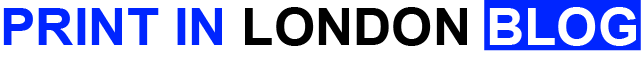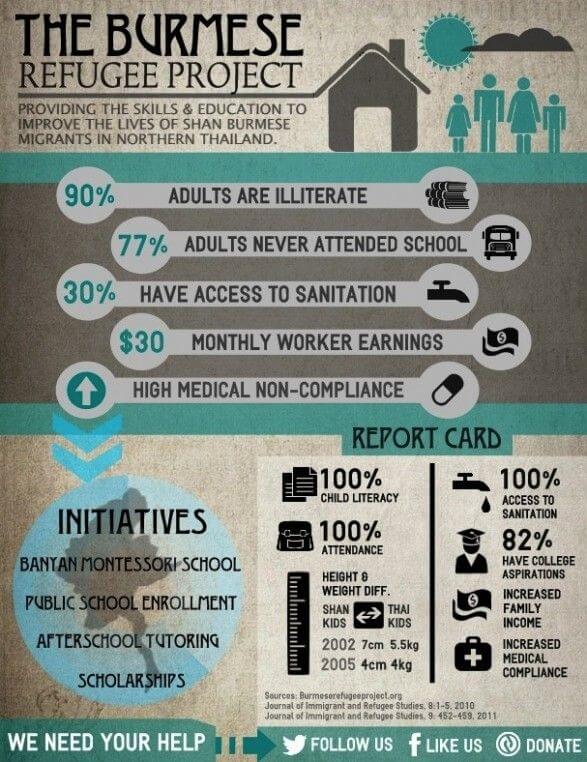An informational poster is a visual representation of information to communicate a message. It uses text, photos, and graphics to convey information quickly and effectively. An informational poster informs its viewers about a specific topic, idea, or concept. It’s suitable for classrooms, offices, public spaces, and museums.
Informational posters are useful for swiftly and efficiently disseminating information to a large audience. They simplify complex material and make it easier to remember. They’re also visually appealing, helping viewers focus.
Educational, safety, promotional, and health posters are all forms of informational posters. In schools and other educational contexts, educational posters teach students about a subject. Workplace and public safety posters encourage safety.
Promotional posters offer items or services, whereas health posters promote healthy practices or increase awareness of health issues. Every poster’s objective is to graphically convey vital information to the viewer.
Planning Your Informational Poster
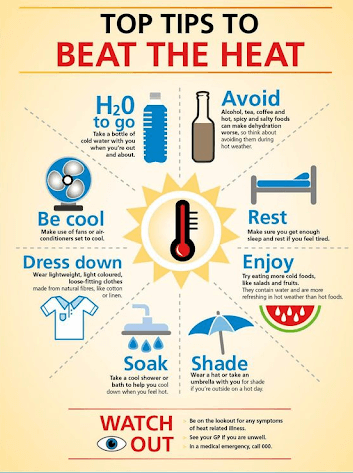
When choosing an informational poster topic, consider your audience’s interests. Select a topic based on what they need. Narrow down your topic to the most critical and relevant details. Think about what’s necessary and what’s not.
Start by describing your essential points and organizing your information in a logical and easy-to-understand manner to determine the most crucial statistics and information for your poster. Visual components like graphs, charts, and photos can help you communicate and break up huge amounts of information. To simplify material, highlight significant facts and numbers and utilise bullet points or numbered lists.
Consider your audience’s familiarity with the topic and adapt your wording and level of detail while designing your poster. Avoid jargon and technical terms, and use language that is appropriate for your audience. Use real-world examples or case studies to demonstrate your point and make your material more relevant.
Focusing on your audience’s needs is crucial to designing a good informational poster. Use visuals, straightforward language, and audience-appropriate detail to convey your message. These guidelines will help you make an informative, entertaining poster that gets your point across.
Designing Your Informational Poster
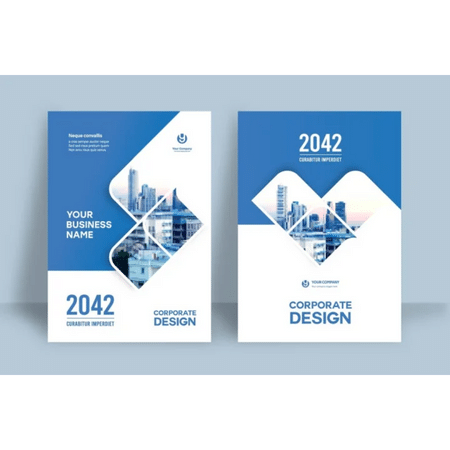
Informational posters should be attractive and easy to read. It should be organized to draw the viewer’s attention from top to bottom and left to right. But, how to make a poster? A standard layout has a title at the top, followed by clearly labelled parts divided by white space. Paragraphs should be short, and bold or larger font sizes should be used to highlight key phrases or sections of content. Key concepts should be illustrated with graphics, graphs, and charts.
It’s crucial to choose colours that look good together. Consider choosing a colour scheme that matches the poster’s message. Avoid employing too many vivid or conflicting colours that can overwhelm the viewer.
Select fonts that are legible at a distance. Avoid ornamental fonts or fonts with minor elements that are hard to see from a distance. Because of their readability, instructional posters often utilize sans-serif typefaces like Arial or Helvetica.
Choose high-quality images related to the poster’s topic. Use high-resolution pictures and visually engaging graphics to illustrate poster arguments.
An informational poster’s style and design should be appealing and easy to read. By choosing complementary colours, clear typefaces, and relevant images, you may produce a poster that effectively conveys and engages your audience. To organize your poster in a way that effectively conveys your message, consider the following tips:
- Use a clear and concise title to grab the viewer’s attention and provide an overview of your topic.
- Break up your content into sections with clear headings to make it easy for viewers to follow your message.
- Use bullet points and short sentences to convey information quickly and effectively.
- Use visual elements like graphs or charts to illustrate key points and make information easier to understand.
- Use colour and font choices to highlight important information and create visual interest.
- Use white space effectively to make your poster less cluttered and easier to read.
- Include a call to action that summarizes your message and encourages viewers to take action or learn more.
Creating Your Informational Poster
Here is a step by step guide on how to create an ideal informational poster. Creating an informational poster is easy with the following of these simple steps:
- Choose a topic and gather relevant information.
- Determine the size and orientation of your poster.
- Select a software program to create your poster. Common options include Canva, Adobe Illustrator, or Microsoft PowerPoint.
- Choose a template that aligns with your poster’s purpose and content.
- Add your content to the template, including text, images, and visual elements like graphs or charts.
- Adjust the layout and design elements to ensure the poster is visually appealing and easy to read.
- Review and proofread your poster for accuracy and clarity.
- Save your poster as a high-resolution file that can be printed or shared digitally.
However here are some tips from New York University on how to print good poster and ensure it looks its best.
- Check the available wall space to choose the best poster size to use. Common dimensions are 18 by 24 inches, however 24 by 36 inches and larger are also available.
- Use high-resolution images and graphics if you want your printed poster to look polished and professional.
- Save your document as a PDF to ensure consistent formatting both online and off.
- If you want to be sure the final poster turns out the way it should, printing a test copy is a good idea.
Presenting Your Informational Poster
Presenting your informational poster is vital to catch the maximum eyeballs. Here are some tips to keep in mind when presenting your poster so that it both attracts attention and clearly presents your message.
- Prepare properly for your presentation so that you can confidently deliver your message.
- Point out important details on your poster with a laser pointer or a pointer stick.
- Always be ready to elaborate on your topic and answer inquiries.
- Avoid using technical jargon that your readers might not be familiar with and instead use language that is relatable to them.
- If you want to connect with your audience, watch your body language and look them in the eye.
- Don’t drag out your presentation; instead, focus on the most important points and leave out the fluff.
- Exude excitement and interest in your subject matter to win over your listeners.
- Encourage your audience to act or learn more with a clear call to action.
There are different presentation methods that can be used to make an informational poster more engaging and interactive. These can include:
Interactive elements
Incorporating interactive elements like quizzes or surveys can help to engage your audience and encourage them to participate in your presentation in a poster presentation conference.
Multimedia elements
Using multimedia elements like videos, animations, or audio clips can help to visually illustrate key points and make your presentation more dynamic.
Augmented reality
Adding augmented reality elements to your poster can create a unique and memorable experience for your audience, allowing them to interact with your content in a new and innovative way.
Social media integration
Integrating social media elements like hashtags or live streams can help to generate buzz and engagement around your presentation.
Key Elements of an Informational Poster
An informational poster has some vital elements. These features of a poster must be present. Here are those must-have elements on an informational poster according to Washington State university.
- Title: Summarize the major theme in a clear, eye-catching title.
- Introduction: Give just enough background to establish the stage for the poster.
- Main Points: Use clear headings, bullet points, and visual aids to express the main points clearly and graphically.
- Visuals: Use massive, high-quality, relevant visuals.
- Conclusion: End with a strong and clear ending that supports the main idea and encourages audience engagement.
Examples of Effective Informational Posters
Now that you know almost everything about informational poster and vital features of a poster, let’s look at the some successful informational posters.
The University Poster
This poster organizes complex information in a visually appealing and easy-to-understand way, making it a popular tool for science education.
The Infographic Guide to Literature
This poster uses bold colours and graphics to present information about classic literature in a visually engaging and memorable way.
The World Map of Social Networks
This poster uses a unique visual format to present information about social media use around the world, making it both informative and visually striking.
When creating an informational poster, there are various styles you can take, such as:
- A minimalist approach that uses clean lines and simple typography to convey information in a clear and concise way.
- An infographic-style poster is also useful. It uses graphics and images to illustrate data and statistics in an engaging and visually appealing way.
- A storytelling approach is another option. It presents information in a narrative format, using images and text to tell a story that engages and informs the audience.
Conclusion
Posters are an effective method of disseminating information to a wide audience or in a poster presentation conference. Selecting a specific and narrow theme is the first step in developing a poster that is both visually appealing and easy to read with essential features of a poster.
The poster’s message can be strengthened and made more memorable by the use of visual components like graphics, photos, and typography. You may make a poster that successfully communicates your message and interests your target audience by designing it with that audience in mind and using an appropriate presentation approach.
By keeping these points in mind, you may design a poster that effectively communicates your message while also catching the eye.

Hi! I’m Jon Tabner, I am a Graphic Designer and Marketing Executive in profession. Exploring new things, innovation and designing is my passion. Now working as head of Graphic Designing & Marketing Executive team at Print In London and currently I am based in London. I love using my design knowledge to inspire small businesses to think outside the box when designing their print.